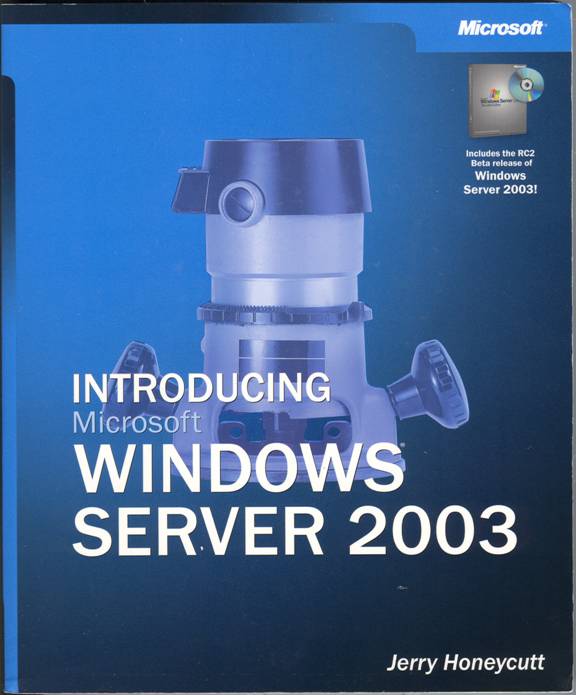
Get a detailed, official first look at the new features and improvements in Windows Server 2003.
Microsoft Windows Server 2003 provides significant improvements in performance, productivity, and security over previous versions. This official first-look guide shows you exactly what's new and improved in this powerful network operating system-including advanced technologies for Web services and components, security, networking, Active Directory, directory service, Microsoft Internet Information Services, support for IPv6, and more. It gives you all the information and tools you need to understand, evaluate, and begin deployment planning for Windows Server 2003, whether you're upgrading from Microsoft Windows NT Server or Windows 2000 Server.
Table of Contents
Part 1: Overview
Product FamilyThis chapter introduces you to the Microsoft Windows Server 2003 family. It describes the different editions available and the features that are unique to each one. It also describes the hardware requirements for each edition. This chapter is also a road map for what you'll find in the rest of this book.
Business EvaluationThis chapter kicks off your evaluation process by describing the benefits of Microsoft Windows Server 2003. With the company's latest server operating system, Microsoft has focused on dependability, productivity, connectivity, and economics. In this chapter, you learn how Windows Server 2003 improves an four areas.
|
Part 2: What´s New!
Active DirectoryThe Microsoft Active Directory, directory service is a central component of the Windows platform, providing the means to manage the identities and relationships that make up network environments. This chapter is for IT professionals and network system architects who want to understand the major improvements and new features of Active Directory in Windows Server 2003. This chapter begins with an overview of basic concepts in Active Directory and then addresses new features of and improvements to Active Directory in the Windows Server 2003 family.
Management ServicesThe Microsoft Windows Server 2003 family builds on the foundation of Microsoft Windows 2000, letting you increase the value of your existing investments while lowering overall computing costs. Easier to deploy, configure, and use, Windows Server 2003 provides centralized, customizable management services to reduce total cost of ownership (TCO). Many resources are available for administrators seeking the skills and knowledge to effectively manage Windows-based networks. The upcoming Microsoft Windows Server 2003 Resource Kit (Microsoft Press, 2003) will provide detailed guidance on performing specific tasks across a wide range of areas. And the Help And Support Center available from the Start Menu delivers product documentation as well as links to articles and information about updates. This chapter provides a technical overview of management services in Windows Server 2003. It shows administrators and decision makers how they can take advantage of the cost saving capabilities of change and configuration management and how they can explore the advanced capabilities afforded by command-line management and other management features.
Security ServicesBusinesses have extended the traditional local area network (LAN) by combining intranets, extranets, and Internet sites; as a result, increased system security is now more critical than ever before. To provide a secure computing environment, the Microsoft Windows Server 2003 family includes many important new security features and improves on the security features originally included in Microsoft Windows 2000 Server. This chapter discusses the tools and processes that deliver important security benefits to organizations deploying Windows Server 2003. These include authentication, access control, security policy, auditing, Active Directory, data protection, network data protection, public key infrastructure (PKI), and trusts.
CommunicationsThis chapter is a technical description of the networking and communications enhancements in the Windows Server 2003 family-improvements that make networks easier to set up, configure, and deploy. It explains how you can take advantage of improved network connectivity, changes to protocols, and better network device support. For example, mobile users in particular have new options for connecting to the network, such as being able to use the Windows Server 2003 family to gain secure Internet access via wireless or Ethernet connections while waiting in an airport. And now infrared-enabled cellular phones can be used just like any other modem to create a network connection.
Terminal ServicesIn Microsoft Windows Server 2003, Terminal Services builds on the solid foundation provided by the application server mode in Windows 2000 Terminal Services and includes the new client and protocol capabilities of Windows XP. Terminal Services lets you deliver Windows-based applications, or the Windows desktop itself, to virtually any computing device-including those that cannot run Windows. Terminal Services in Windows Server 2003 can enhance an enterprise's software deployment capabilities for a variety of scenarios, allowing substantial flexibility in application and management infrastructure. When a user runs an application on Terminal Server (which is enabled by Terminal Services), the application executes on the server, and only keyboard, mouse, and display information is transmitted over the network. Each user sees only his or her individual session, which is managed transparently by the server operating system and is independent of any ether client session.
Internet Information Services Administrators and Web application developers demand a fast, reliable Web platform that is both scalable and secure. Internet Information Services (IIS) 6.0 and Microsoft Windows Server 2003 introduce many new features for Web application server management, performance and scalability, availability and reliability, and security. Significant architectural improvements have also been made to meet and exceed customer requirements. This chapter describes the next generation of Web infrastructure capabilities that are available in the Windows Server 2003 family. It also describes the benefits and new technical features that are available when you deploy IIS 6.0. For example, it covers the IIS architecture, new security and management features, performance improvements, and a host of additional improvements.
Application ServicesThe Microsoft Windows Server 2003 family builds on the core strengths of the Windows family of operating systems-security, manageability, reliability, availability, and scalability. Advances in Windows Server 2003 provide many benefits for developing applications, resulting in lower total cost of ownership (TCO) and better performance. This chapter provides an overview of benefits, new features, and improvements for applications services in Windows Server 2003.
Windows Media ServicesThis chapter introduces you to the features of Windows Media 9 Series in Windows Server 2003. In it, you learn about Fast Streaming, dynamic content delivery, and more.
File ServicesThis chapter describes the many new file service features in Windows Server 2003. You learn about local storage improvements, Virtual Disk Service, Volume Shadow Copy Service, and much more. This chapter starts with the benefits to file systems in Windows Server 2003.
Print ServicesThis chapter describes the features and benefits provided by print services in Windows Server 2003 and outlines key improvements in print server manageability.
Clustering ServicesFirst designed for the Microsoft Windows NT Server 4.0 operating system, server clusters and network load balancing clusters are substantially enhanced in Microsoft Windows Server 2003, Enterprise Edition and Datacenter Edition. This chapter addresses the needs of IT professionals who currently use Microsoft Windows-based servers in the enterprise, and of those who need information showing how Windows Server 2003 provides clustering solutions that lead to a more effective enterprisewide computing environment.
Multilingual SupportA truly global enterprise is one that is able to do business seamlessly in multiple languages, providing support for language and cultural differences across regional borders. To achieve this goal, you need powerful and flexible multilingual technologies that are easy to use and deploy. Your users, partners, and customers need access to resources in the language of their choice regardless of where or on what platform they are working. Most of all, you need to be able to provide these services while keeping support and deployment costs under control. Microsoft has a number of technologies that can help make this goal a reality.
|
Part 3 Getting Started
|
Deploying Windows Server 2003 The purpose of this chapter is to help you plan for the installation of Windows Server 2003 in a network environment. This chapter only scratches the surface, though. The Microsoft Windows Server 2003 Deployment Kit (Microsoft Press, 2003) contains much more help with planning and deploying Microsoft's latest server operating system. Also, for information about setting up multiple domains with structured relationships, see the deployment kit. You can view the Resource Kits on Microsoft's Web site at http://www.microsoft.com/windows/reskits/. After reading this chapter, you'll be ready to run Windows Server 2003 Setup and, later, use the Configure Your Server Wizard. Together, Setup and the Configure Your Server Wizard help you get your servers up and running quickly. To find out more about Configure Your Server, see Help and Support Center in Windows Server 2003. To open Help and Support Center, after completing Setup, click Start, and then click Help And Support. You can also view Help and Support topics on Microsoft's Web site at http://www.microsoft.com/ windowsserver2003/.
Upgrading from Windows NT 4.0 ServerThis chapter provides an overview of the upgrade process, including information about some of the basic decisions you will make during the process – whether your´re upgrading an existing system or performing a new installation.
Upgrading from Windows 2000 ServerThis chapter is an overview of issues you must consider before upgrading from Windows 2000 Server to Windows Server 2003. The chapter is also based on the Microsoft Windows Server 2003 Deployment Kit (Microsoft Press, 2003). You can learn more about this resource kit at http://www.microsoft.com/reskit/. This kit and the tools on its companion CD are invaluable for planning and deploying Windows Server 2003.
Testing for Application CompatibilityThere are many concerns during the deployment of a new operating system. If you are considering deploying the Microsoft Windows Server 2003 family and Microsoft Windows XP, you're probably concerned about how well these operating systems will support the applications that actually run your day-to-day business. Addressing these concerns will occupy much of the planning and testing phases of your deployment project. In addition to describing these tools, this chapter describes how to collect an application inventory. It also shows how to test applications for compatibility, how to create fixes for application compatibility, and how to distribute those fixes. Last it includes a checklist you can use during compatibility testing. For more information about the tools mentioned in this chapter, including more detailed documentation, see http://www.microsoft.com/windowsserver2003/ compatible/ appcompat. mspx.
|
CD-ROM features:
.A 360-day trial version of Microsoft Windows Server 2003 Standard Edition Release Candidate 2
About the Author:
Best-selling author Jerry Honeycutt has written more than 25 books, including Microsoft Windows XP Registry Guide (Microsoft Press, 2002) and Introducing Microsoft Windows 2000 Professional (Microsoft Press, 1999). He writes columns for the Microsoft Expert Zone
(www.microsoft.com/windowsxp/expertzone/), and he frequently contributes to other Microsoft Web content areas such as the Microsoft Office XP and TechNet sites. When he's not writing, he tours cities worldwide to teach IT professionals how to deploy the business desktop, helping businesses both large and small deploy Windows XP and Office XP. Jerry is a frequent speaker at events such as COMDEX, Developer Days, and the Microsoft Exchange Conference.