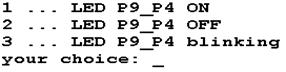Introduction
„Cookery-book“
for your first programming example for the XC164CS Step
AA Starterkit-Board in 9 Steps:
|
your program: |
|
||
|
|
*** Recipes *** |
||
|
I.) |
XC16x BoardPower
Supply the
correct Jumper Setting (please refer to the
XC16Board Hardware Manual) serial cable to the notebook |
||
|
II.) |
DAvE – program generator
you need a installed version of the DAvE 2 CD ROM you need the DAvE Update for XC16x microcontrollers (XC164CS_v21.DIP) |
||
|
III.) |
using
DAvE microcontroller initialization for your programming example |
||
|
(either:) IV.) |
using
the KEIL Development Tools (C/EC++ Compiler) Programming of your application (e10k) with KEIL tool chain (µVision2) |
||
|
(or:) V.) |
using
the TASKING Development Tools (C/C++/EC++
Compiler) Programming of your application (e10t) with TASKING (Altium) tool chain (EDE) |
||
|
VI.) |
MEMTOOL InstallationYou need this Tool for the programming of the
OnChipFlash in the XC164CS. |
||
|
VII.) |
using MEMTOOL
for
KEIL: programming of e10k.h86 into the
OnChipFlash memory for
TASKING: programming of e10t.hex into the
OnChipFlash memory |
||
|
VIII.) |
Terminal – Settings
using a terminal program (settings) |
||
|
IX.) |
using
a Terminalprogram Screenshots of your running application |