V.) Using of the TASKING - EDE Development Tools:
1.
Step: Install the Tool chain - here you can download the
Tasking Development Tools:
http://www.tasking.com/products/C166-ST10/demo_req.html
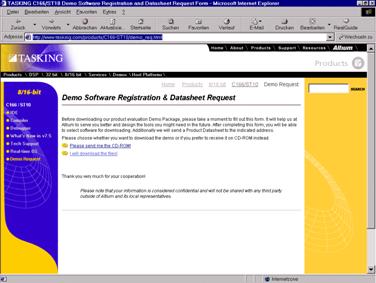
Download dc166-75p-zip
Extract
with WinZip
Execute setup.exe and choose C:\dc166
for the installation path
2.
Step: Start Tasking EDE,
select directory and include the DAvE Files
If you see an open project close it: Project Project Space
- Close
File
Change Directory
choose C:\e10t
OK
Project
Project Space
New
choose e10t
OK
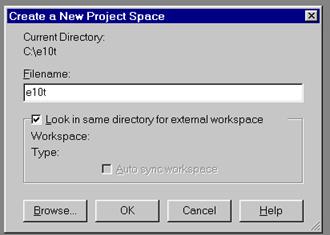
Add new project to project space
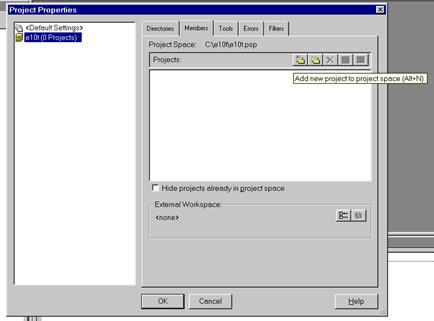
Filename:
insert e10t
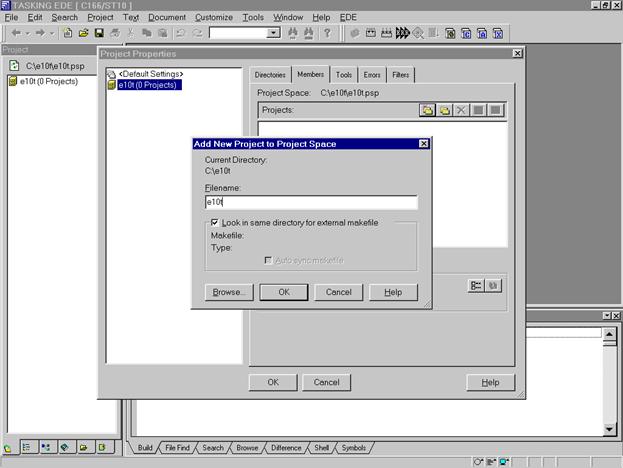
OK
OK
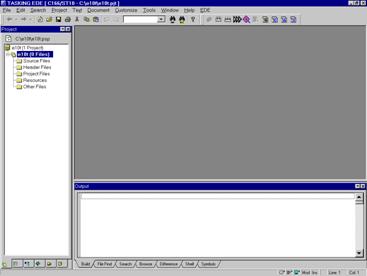
|
(File View window)
right mouse button click e10t (0Files) Add Existing Files Browse insert
File-name (Dateiname) *.asm select Cstartx2.asm Open (Φffnen) OK |
|
repeat this with: *.c ( Asc0.c
CC1.c Io.c Main.c
Serio.c ) and *.h ( Asc0.h
CC1.h Io.h Main.h
Serio.h ) |
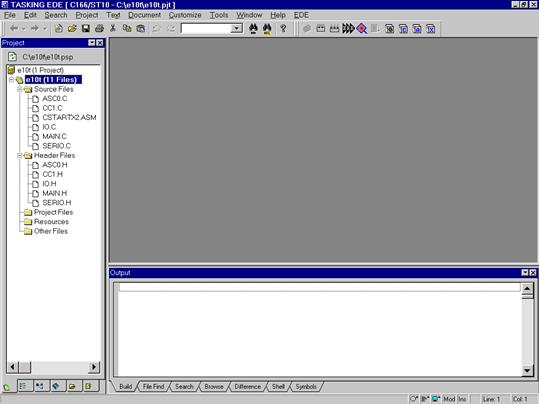
3.
Step: Configure Compiler,
Assembler, Linker, Locater, Hex-Converter and Build Control:
click
EDE
ό Expert Mode
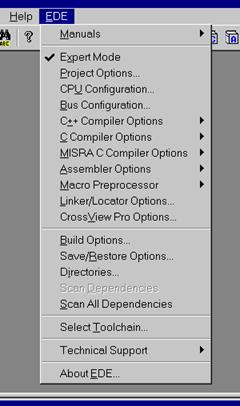
EDE - Project Options - CPU
CPU
type: choose XC164CS OK
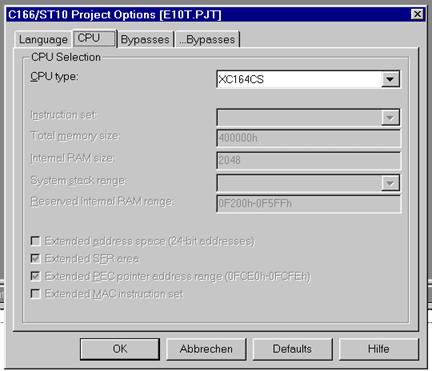
EDE - Linker/Locater Options - Format
ό Intel HEX records for EPROM programmers (.hex)
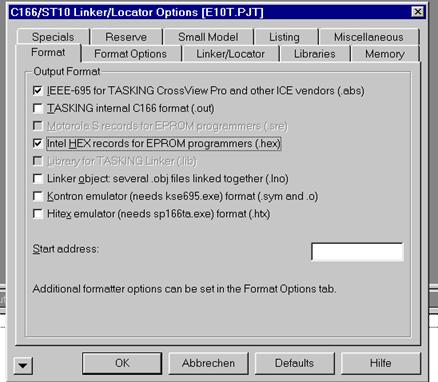
EDE - Linker/Locater Options Format Options
Output
format (IHEX): choose Intel
hex32 records
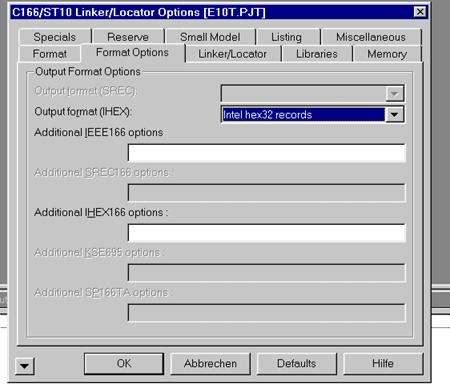
EDE - Linker/Locater
Options - Memory
Rom area(s) input 0C00000h 0C1FFFFh
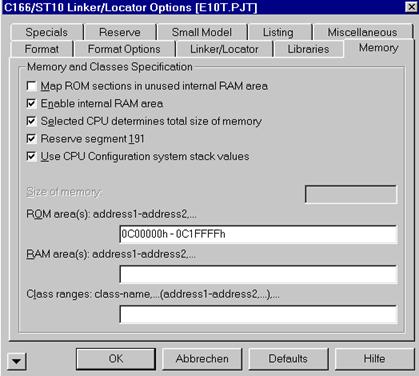
EDE - Linker/Locater
Options Specials
insert Vector table base address 0C00000h
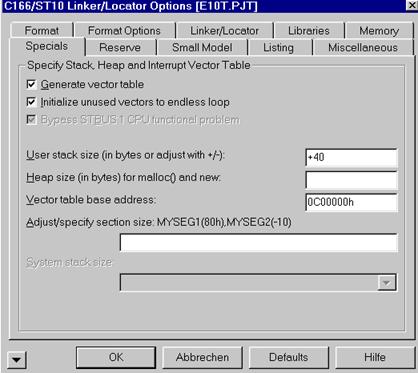
EDE - Linker/Locater
Options Small Model
click Ÿ Linear: 48K
insert First page of 48K range in Small Linear model: 300h
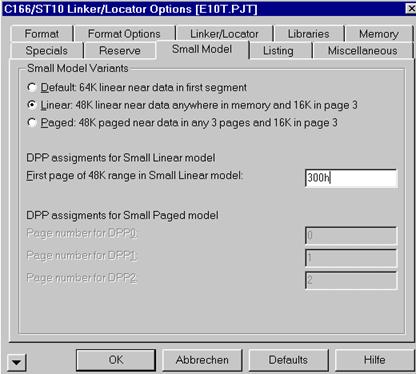
4.
Step: Insert your
application specific program:
double click Main.c: insert Global Variables:
|
char menu[] = "\r\n\n\n\n" "1 ... LED P9_P4 ON\r\n" "2 ... LED P9_P4 OFF\r\n" "3 ... LED P9_P4 blinking\r\n" "
\r\n"; char question[] = "your choice: "; char message1[] = "\n\r*** LED is ON ***\r\n"; char message2[] = "\n\r*** LED is OFF ***\r\n"; char message3[] = "\n\r*** LED is BLINKING ***\r\n"; int wait=3; bit blinking=ON; char
select=' '; |
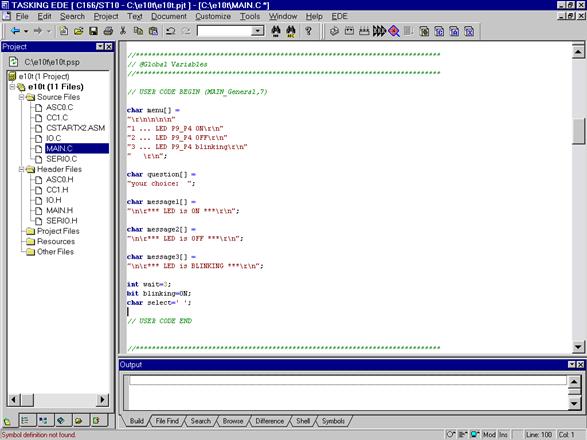
Main.c:
insert User Code
|
void Configure_PLL (void) {
#pragma asm //
Set CPU security level to unprotected mode extr #4 mov SCUSLC, #0AAAAh
mov SCUSLC, #05554h mov SCUSLC, #096FFh mov SCUSLC, #0h mov FOCON, #80h ;// Clockout signal ist visible on P3.15 #pragma
endasm
PLLCON = 0x7889; //
Select 20MHz (@8 MHz crystal) CPU frequency #pragma
asm //
Set CPU security level to protected mode extr
#4 mov
SCUSLC, #0AAAAh mov
SCUSLC, #05554h mov
SCUSLC, #096FFh mov
SCUSLC, #01800h #pragma endasm } void Configure_SYSCON3 (void) {
#pragma asm //
Set CPU security level to unprotected mode extr #4 mov SCUSLC, #0AAAAh
mov SCUSLC, #05554h mov SCUSLC, #096FFh mov SCUSLC, #0h mov FOCON, #80h ;// Clockout signal ist visible on P3.15 #pragma
endasm
#pragma asm extr
#01h ;//
Extended SFR access. MOV SYSCON3, #0h ;// alle Peripherals aktivieren #pragma endasm
#pragma asm //
Set CPU security level to protected mode extr
#4 mov
SCUSLC, #0AAAAh mov
SCUSLC, #05554h mov
SCUSLC, #096FFh mov
SCUSLC, #01800h #pragma endasm } char input (void) { char
in=' '; do { printf(question); while
(!ASC0_RIC_IR) _nop; ASC0_RIC_IR=0; in
= ASC0_RBUF; }while
(in!='1' && in!= '2' && in != '3'); return
in; } |

Ÿ
Ÿ
Ÿ
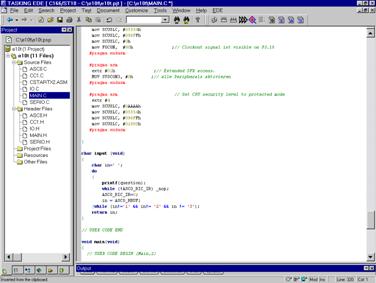
insert the
following code in the main function:
|
Configure_PLL
(); Configure_SYSCON3
(); |
|
while(wait); while
(1) { printf(menu); select=input(); switch
(select) { case
'1': blinking=OFF; P9_P4=LEDON, printf(message1); break; case
'2': blinking=OFF; P9_P4=LEDOFF, printf(message2); break; case
'3': blinking=ON, printf(message3); break; } } |
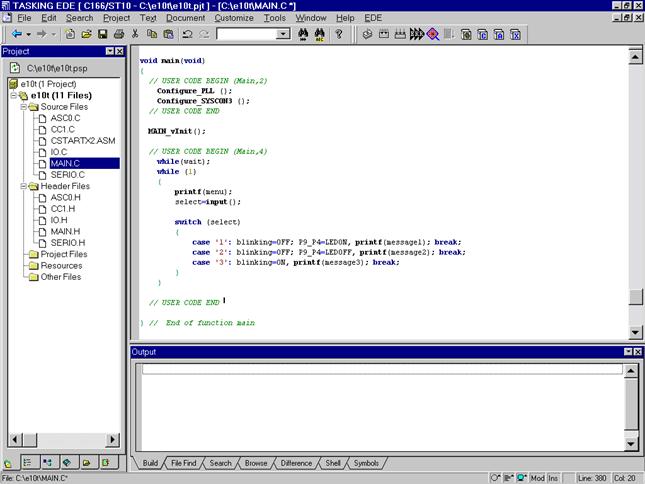
double click Main.h and insert the
following Defines:
|
#define OFF 0 #define ON 1 #define LEDON 0 #define
LEDOFF 1 |
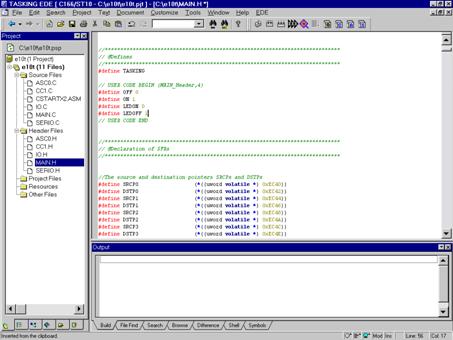
insert
Global Variables
|
extern bit blinking; extern int wait; |

insert
Includes (for printf() )
|
#include
<stdio.h> |
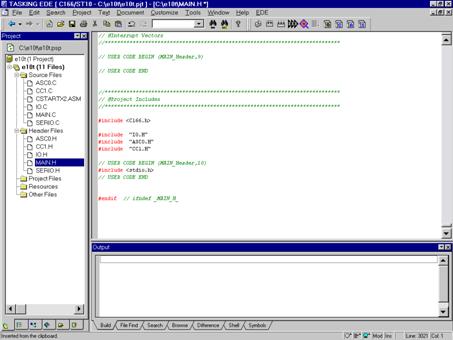
double click CC1.C
insert code
for T0 interrupt service routine:
|
if(wait) wait--; if(blinking) P9_P4=~P9_P4; |
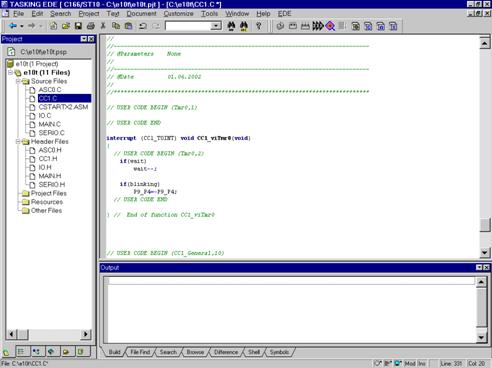
5.
Step: Generate your
application program generate the hex file for Memtool:
Project
Rebuild
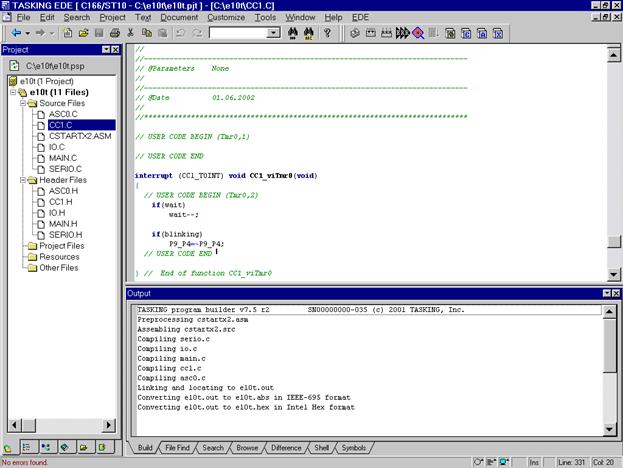
Now you can close your project and Tasking EDE:
Project
Project Space
Close
File
Exit
Now you can program the hex output file e10t.HEX with Memtool in the OnChipFlash (Program
Memory) of the XC164CS microcontroller.