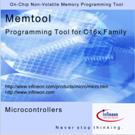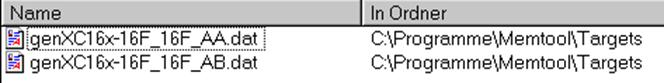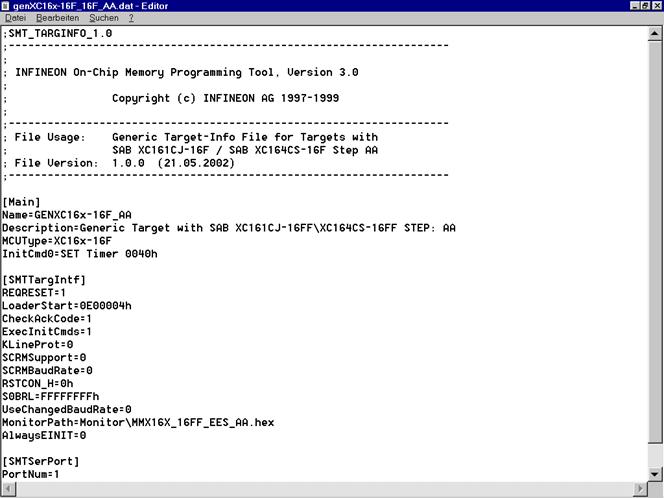VI.) MEMTOOL
Installation:
|
|
|
The following procedure will install/prepare
Memtool for the programming of the XC16 family: 1)
Execute file infineon_memtool_3_2_5.exe
and choose Destination Location (default directory) C:\Programme\Memtool
. 2) Start Memtool
(use the Windows Start Menu, Infineon Memtool 3) 3) Select under Menu Target\Change
device XC161CJ-16FF\XC164CS-16FF
STEP AA or device XC161CJ-16FF\XC164CS-16FF
STEP AB. Your system is now ready to program
the OnChipFlash of the XC16 family. |
|
Note: Should
Memtool not be able to construct a connection to the XC16x Board (e.g.
Windows 98 initialization mistakes of the serial interface), please, insert
"REQRESET=1" in the
appropriate .dat
file. |
|
|
|
|