VII.)
Using MEMTOOL
Program e10k.h86 (KEIL) or e10t.hex (TASKING)
into the OnChipFlash in the XC164:
Start MEMTOOL
Assign Power to your target board
Set Dip Switch S106 to Standard Boot (bootstrap loader)
Press Reset Key
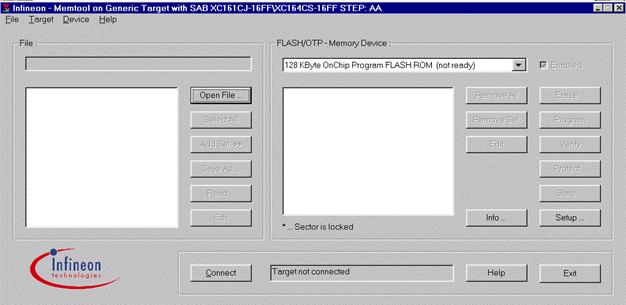
Erase
the ONChipFlash:
|
Connect Erase Select All Start Exit |
Load HEX File:
for
KEIL Compiler:
Open FileDateityp (File type): H86-Files (*.h86) Select C:\e10k.h86 Öffnen (Open) |
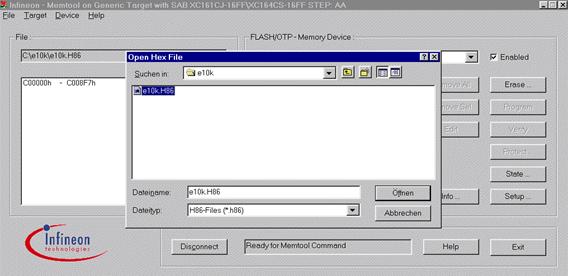
for
TASKING Compiler:
Open FileDateityp (File type): HEX-Files (*.hex) Select C:\e10t.hex Öffnen (Open) |
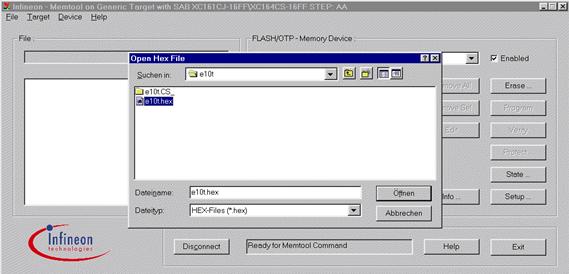
Program
selected hex-file into the OnChipFlash:
|
Select All Add Sel >> Program Exit |
Exit
MEMTOOL:
Disconnect
Exit |
Set Dip Switch S106 to Standard Boot internal start
Press Reset Key
Your application is running!