|
VERANSTALTUNGEN
|
�ICT� and Multimedia in Primary �Schoo�?
|
|
|
ICT and Multimedia in Primary School
Margarete Grimus
Introduction
This study is a three-year investigation of the effectiveness of learning
in multimedia environments. Test projects in six Austrian primary schools
were followed and documented, and the study design, theoretical foundations,
and results are discussed below. Details can be found in the book "Neue
Medien in der Grundschule, Unterrichtserfahrungen und Didaktische Beispiele",
Ueberreuter Verlag, 2000.
Aim of the Study
In the year 2000 every single primary school in Austria will be equipped
with computers and Internet. The aim of the study was to start fresh impulses
for new learning methods in primary schools by developing a model for using
computers and networks. The evaluation points out the efficacy of using
computers in conventional teaching, in phases of open study peroids and
partly in afternoon care with groups of children choosing additional voluntary
ICT training.
The outcome of the study provides guidelines for school authorities concerning
requirements of hardware and software, teachers training curricula as well
as may serve as a model for ICT guidelines for primary schools.
Teachers should be provided with methodical and didactical concepts on
efficiency of learning with multimedia applications and examples for practical
work..
Remarks on the Austrian school system
In the Austrian school system compulsory primary schools are for children
aged between 6 and 10, and the use of computers has not been part of any
curriculum during the past (and computers have been almost unavailable
in schools). In the curriculum of the secondary school (age 10 14), ICT
has now been established for ten years.
Study Design
Participants
In agreement with the Vienna City Administration and the Education Board
of Vienna of the Federal Ministry for Education and Cultural Affairs, six
primary schools (see table below), accompanied by two trainers from the
State College for Education in Vienna (scientific research assistants)
and a project leader from the Federal Ministry for Education of Austria
participated in the project.
|
Primary School
|
Classes
|
Teachers
|
Pupils
|
|
1, Graz Goesting
|
2
|
2
|
35
|
|
2,Vienna,
Aspernallee *)
|
4
|
4
|
90
|
|
3,Vienna,
Ettenreichgasse
|
2
|
1
|
41
|
|
4,Vienna,
Herderplatz
|
5
|
5
|
112
|
|
5,Vienna, Oberlaa
|
8
|
8
|
127
|
|
6,Vienna,
Waehringerstr.
|
2
|
2
|
43
|
|
Total of six public schools
|
23
|
22
|
448
|
*) full time public primary school
Homepages
l
goesting.volksschule.at
l
www.schulen.wien.at/schulen/902011/index.html
l
herderschule.pcnews.at
l
oberlaa.volksschule.at
Time Schedule
The three-year study (six terms) started in late autumn 1997. The final
report was published in October 2000 together with a CD-ROM (including
examples of products generated by pupils and teachers).
Equipment
Provision of the required hardware and software came from federal budget
funds (multimedia-PC’s, Internet access, Microsoft Office licences, graphics
software, interactive educational software, and programming software).
A minimum of two computers (up to four), in most cases multimedia computers
(Pentium II) with color printers and Windows 95, is situated in every classroom,
turned on in the morning and available for use during the whole day. In
addition, every school has a special computer room (8 or more computers
with Internet access).
Accompanying Support
Numerous meetings for the purpose of training teachers in, e.g., scanning
pictures, web publishing, and programming with authorware systems have
been arranged. Technical support was provided. Besides the official training,
some teachers took voluntary special courses, which are part of the study
plan of the State College for Education of Vienna (six hours weekly over
a whole year).
Questions
l
How can computers and networks be used with pedagogical impact
l
Can the use of computers provide better learning outcome
l
Can the use of multimedia software and new ways of learning with networks
help to achieve the ability for lifelong (guided) learning
l
How can the use of ICT change learning methods and organizational models
l
What could be recommended for the federal ministry to improve teachers'
education systems.
Methods
l
Measurement of expertise in using computers at the beginning and the end
of the three-year study (teachers and pupils)
l
International literature review on the foundations of learning theory
l
Studies of the effectiveness of multimedia resources in learning environments
l
Investigations of the development possibilities of multimedia learning
environments
l
Audit and analysis of numerous lessons (by the project leader and teachers'
trainer).
Teachers have been invited to do practice sessions in classes with specially
experienced colleagues in other schools.
Theoretical Foundations
Education in primary school is rooted in basic experience. It is holistic
and action-oriented, and should provide learning by discovery. It should
allow every single child to find his individual way of learning, and also
to follow individual learning goals (learning method of constructivism).
MasterFrame1 (3) Rahmen1 Rahmen1 (2)







|
34
|
PCNEWS-70 November 2000
|
Margarete �Grimus� �grimus�@�pab�.�asn-wien�.ac.at
|
|
|
|
�ICT� and Multimedia in Primary �Schoo�?
|
VERANSTALTUNGEN
|
|
Central aspects are interactivity, individuality and information and communication
without borders.
Reality is in our heads, and reality is cognitively constructed. Knowledge
is not an integral replica of reality. Learning is an active process based
on the motivation of the learner. Learning means self control and self
direction. Learning is a constructive process of every single individual.
Learning takes place in specific situative contexts. Learning is a communicative
event and is culturally influenced.
Constructivism means (relative to computers) that training has to be embedded
in meaningful context.
Computers can support the learning process if the teacher takes over part
of the organizing and is a partner for communication and helping in the
learning process.
Repetition has to be in conjunction with new, diversified experiences chosen
by the learner.
New learning environments require a new learning culture, which means extending
the concept of learning and efficiency. Constructivism brings into play
the introduction of skills and new notions of competence. Learning has
to be an active, constructive, self-directed and communicative process,
applying the factual competence of learning, drawing together individual
pieces of knowledge, being able to make decisions based on facts.
Competence in methods, working techniques, procedures and learning strategies,
use of situational relationships and goal setting are required. Other goals
are learning social competence concurrently and taking responsibility,
knowing and managing individual competence from individual abilities and
strengths.
Constructivism leads from group- to student-centered teaching, from the
teaching of facts to the self-organized acquisition of solution-oriented
knowledge and is changing of the teacher's role from advisor to coach and
mentor.
Organization of
Instructional Materials
|
Structure
|
Method
|
Software
|
|
computer-assisted learning
|
demonstrate – copy; teacher-centered
|
drill & practice, learning games, tools
|
|
computer-based learning CBT
|
trial and error, exploring learning teacher-oriented
|
tutorials, simulations
|
|
computer-managed learning
|
constructive, interactive
|
hypermedia, author software
|
l
Computer-assisted learning means that computers just support the learning
process. Single pupils or groups receive additional material and educational
software for short-time working phases. The goal of the educational software
is clearly defined for repetition and to retain knowledge.
l
Computer-based learning means more impact for the learning process of the
pupil. Software provides more information and leaves more freedom of choice
concerning the way of learning.
l
Hypermedia learning environments (computer-managed learning) offer benefits
for exploratory learning. Teachers help in organizing and providing materials,
they are coaching in solving problems (use of the program).
Outcome
Goals reached using ICT are mostly achieved with more fun, and are effective,
if the teacher can provide appropriate software and manage the organization
in the classroom. Learning by using educational software gives more freedom
to choose the way of learning. Teachers take care of time management. Multimedia
learning environments allow achievement of content using different channels
of information (visual, audio, textual signals), and provide interactivity.
Most impressive was the creativity of children and teachers. Pupils in
this age group mostly like to work with text processing and graphic software
including animation, to illustrate their worksheets for elementary science
or project reports. They like to use digital cameras to document situations
at school or during school projects.
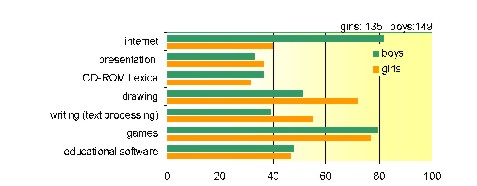
Preferences in using different applications are shown below: The bars represent
the percent of boys and girls out of the study group classifying the specific
application with "very much appreciated".
Multimedia educational software
In the very beginning the use of multimedia educational software was the
center of interest in classroom teaching. It turned out that the most important
objective is to find the appropriate software. It has to be taken into
consideration, that even if there has been some evaluation process in advance
(based on software guides for educational products), the acceptance of
a single product differs in a wide range depending on the individual teacher's
demand.
Evaluation of the product has to be done carefully. Programs structured
around drill and practice stem from the learning theory of behaviorism,
which does not reflect the advantages of constructivistic learning theory.
Observational analysis (picture-, reading- and hearing perception) has
determined that there is no difference in memory achievement between using
computers or traditional media. These results should not lead to a shortsighted
conclusion. Memory (perception using different channels: audio, video and
text) is just an integrated part of learning. In context with “learning
with fun” and the aspects outlined in section on Theoretical Foundations
the software must act according to the proper learning model.
The main point is not, if learning with or without multimedia is more effective,
it is, on what learning concept the software is based, and how the teacher
organizes the process of learning.
The development of quality criteria for evaluation of educational software
was part of the study. Additional criteria for designing appropriate learning
systems (multimedia products) and what has to be taken into consideration
for developing and producing educational games and software are part of
the final report of the study "Neue Medien in der Grundschule")
Lexica, electronic books and WWW
In elementary science CD-ROM cover a wide range of use of computers. More
and more time is reserved for project oriented learning. Some examples
(topics) covered by project learning in our study were
l
The woods
l
The sea
l
The human body
l
The city center (traffic, history)
MasterFrame1 (4)







|
�grimus�@�pab�.�asn-wien�.ac.at Margarete �Grimus�
|
PCNEWS-70 November 2000
|
35
|
|
|
VERANSTALTUNGEN
|
�ICT� and Multimedia in Primary �Schoo�?
|
|
|
l
Magnetism
l
Animals on a farm
l
Advertising.
Using Internet access, teachers provide a list with bookmarks in the first
and second primary class to give children a shortcut to be successful from
the start. Pupils work together in small groups organizing themselves.
They are able to download text and pictures, comment on material they found
and include pictures, text and files in their worksheets. They can obtain
much more material, mostly in different graphical forms than with conventional
methods. And they can integrate graphics to illustrate their work in a
timesaving and simple way. They very much enjoy copying pictures into their
reports, and cutting and pasting parts of graphics (see below). Graphics
are the most important in "working with fun". Videos integrated in the
lexicon (or in the WWW) can explain related facts, and simulation can give
more insight into processes which cannot be easily explained in traditional
ways.
Word processing, graphic software, software for presentations
In the first two years in some classes reative Writer or unior Writer
are used for text production. Some teachers are introducing MS Word from
the very beginning to the pupils
Some like to write their weekly school exercise by typing into the computer
instead of hand writing. Others enjoy Wordart for structuring a worksheet
(instead of handwriting). Creative writing is also a favorite for some
children. Also enjoyed are the possibility for choosing different types
of fonts, colors and sizes, and last but not least frames and graphic options.
Some classes are producing comics instead of common reports for some reason.
Various graphic software is in use. Pupils' work products now involve playing
with words and layout, not only writing.
Scanning pictures and photos, use of digital cameras
Drawings and photos are scanned and included in presentations and reports
of projects. As mentioned above, graphics and pictures are of most interest,
and with digital media pupils can include their individual preference (photos
of themselves or their friends) into their products. Hand drawings are
produced and afterwards scanned and integrated in school-newspapers. One
of the most popular projects was the production of a T-shirt with a special
picture on it. The pupils drew a picture by hand, and also designed a school
logo. The name of the pupil, the picture and the school logo were printed
on the T-shirts .
Authoring software
Some classes are working on projects for production of a CD-ROM with Mediator
(authoring software). An example of a third-year project: every pupil had
scanned a photo, written a anted description and a little poem, scanned
his signature and digitalised his voice (speaking a riddle or poem).
The production of multimedia, especially the production of a school newspaper
or a school-CD-ROM, often involves teamwork on computers by children out
of different classes.
Homepage, Mailing
Every school is present on the web. In some schools, teachers are publishing
pupils' productions to the website. This allows everyone to see what is
going on in school. The pupils' requests sometimes push the teacher to
publish their excellent products on the web. Children like to show what
they are able to produce to the world. In some classes pupils mail special
productions to their parents' e-mail address.
Using e-mail for communication is common only in three classes. In a special
case a fourth-year class was communicating with a Swedish class in English.
Organization (Using Computers and Networks)
Two computers in one classroom, called "computer corner guarantees that
the computer can be used when one wants to use it. This is a great benefit
for integration of computers in learning. Two pupils together with one
computer can often be more creative.

A classroom teacher makes it much more efficient for every pupil to achieve
competence in the use of computers and to provide educational software
for the specially talented. In open learning phases the computer is one
station of the day's program for every pupil. In some cases some differentiation
is made in the program (individual support for deficits or advanced exercises).
Experiences depend on the age and the specific projects, and if there are
special resources for afternoon care. Some children need much more help
in using computers, which can be provided by other pupils or by an additional
teacher.
A second teacher in the classroom makes it much more effective to instruct
pupils in the use of computers, scanners or new software (team teaching).
Teamwork (team teaching) leads to increased creativity in classroom teaching.
In some schools there is additionally a so-called computer room (eight
or even more computers). This is often used for afternoon care or voluntary
courses for different kinds of ICT use and in project phases.
Conclusions
l
Multimedia and networks can benefit learning in a way that leads to more
self direction and self control in the learning process.
l
The learning outcome is based on exploitation and interweaving of multiple
sensory channels. This could increase the ability to correctly evaluate
and use information.
l
Using multimedia software and learning with networks can change learning
methods. The interactive learning process arising from using educational
interactive software can in turn lead to learning methods which have lifelong
value.
l
By teaching ICT skills in primary schools the pupils are prepared to face
future developments based on proper understanding. Organization of learning
must ensure the ability to use communicative, explorative and creative
learning environments.
l
Integrating ICT skills and new learning methods has a strong demand in
integration of didactic concepts in teacher education and in-service training
for primary school teachers.
References
l
Ager, R., 1998, Information and Communications Technology in Primary Schools,
The Cromwell Press Ltd, Trowbridge, GB
l
Trned, R.; et al., 1999, QTS Information and Communications Technology,
Letts Educational, London
l
Harrison, M., 1998, Coordinating Information & Communications Technologies
Across the Primary School, The Falmer Press, London
l
Kerres, M., 1998, Multimediale und telemediale Lernumgebungen, Oldenburg
Munich, Vienna
l
Reiter, A. (Ed.), 1998, Multimedia Aufbruch in neue Lernwelte?, OCG-Eigenverlag,
Vienna
l
Reiter, A. 1998, The Austrian Project for the Use of New Media in Primary
School , Computer Communicativ, Journal of the Austrian Computer Association
l
Feibel, T., 1999, Kinder Software-Ratgeber 2000, Markt und Technik Verlag,
M chen
l
Buhre, A., 1999, Go Cybetrspace, der Wegweiser durchs Internet, Ueberreuter,
Wien
l
Tapscott, D., 1998, Net Kids. Signum Verlag
l
Ludes, P., 1997, Multimedia-Kommuniaktion, Westdeutscher Verlag.
MasterFrame1 (3)







|
36
|
PCNEWS-70 November 2000
|
Margarete �Grimus� �grimus�@�pab�.�asn-wien�.ac.at
|
|